Department of California Training Tools
How to use the VFW Department Training Resources – Log into the VFW Department Website then click on Members Only – See image below
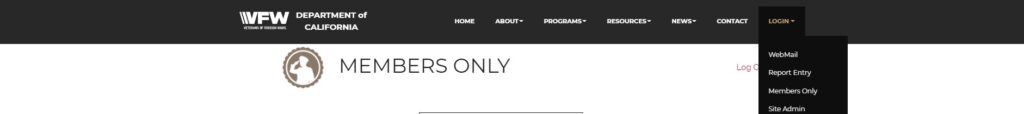
| The menu to the right will pop up – Once you are moving around in the website to get back to this menu – go to Login and click on Members Only – If you don’t know your ID and password, ask your Post QM or contact your District Adjutant. | 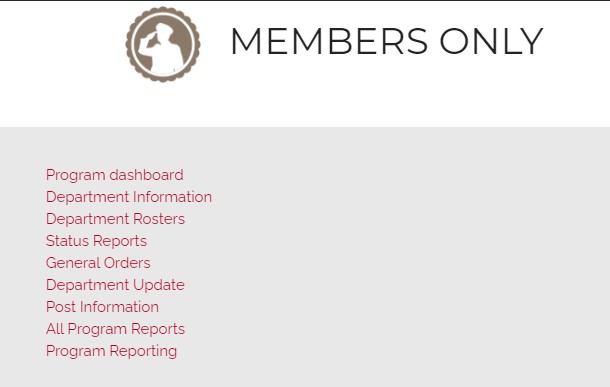 |
VFW Department Program Reporting – Any VFW member, who is logged in, may make a program report by clicking on Program Reporting on the Members Only Menu. Make sure your Adjutant or Chairmen are familiar with the menu above. The Training Guide is available to download here.
CALVET
Upcoming Training Events
Minority Veteran Training Programs & Events
![]()
